Discord Live Setup¶
Caution
THIS IS NEWLY DEPLOYED. THERE MAY BE BUGS. SUBMIT FEEDBACK TO MATT - LETS MAKE THIS THING AWESOME!
Use the following commands to configure live Discord announcements, like shown below:
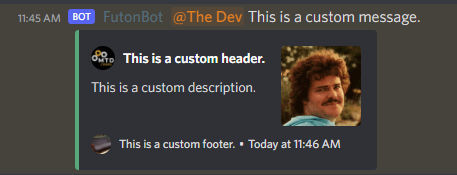
- To enable live announcements, first you need to set a Live channel.
/channel discordlive channel: #DiscordChannelToAnnounceIn
- Next, you need to enable Discord Live Announcements via the Allow configuration.
/allow
- When the drop down appears, ensure that a green tick is next to Discord Live Announcements. If not, click on it - and click outside the drop down.
- At this point, you are now good to go. Anytime someone starts streaming via a Voice Channel, an announcement will be made.
Want to customize the message / embed?! Look no further!
- Most of the message preceding the embed AND the embed contents itself are configurable.
- Type any variation of the command below ..
headerwill modify #1 in the screenshot.descriptionwill modify #2 in the screenshot.footerwill modify #3 in the screenshot.messagewill modify #4 in the screenshot.mention_rolewill modify #5 in the screenshot.
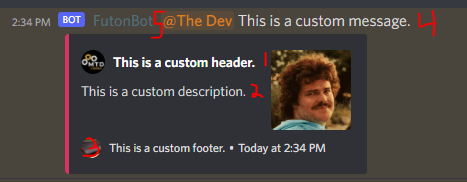
Caution
All of the above are OPTIONAL parameters. If you provide an empty option though .. it will reset the setting previously set.
Want to assign a role when these users go live?
Easy peasy! Discord live announcements share the live role with Discovery.
/role live role: @RoleToAssignOnLive
Note
Unlike normal announcements - as of 9/2/2022 these will not be cleaned up when they go offline.